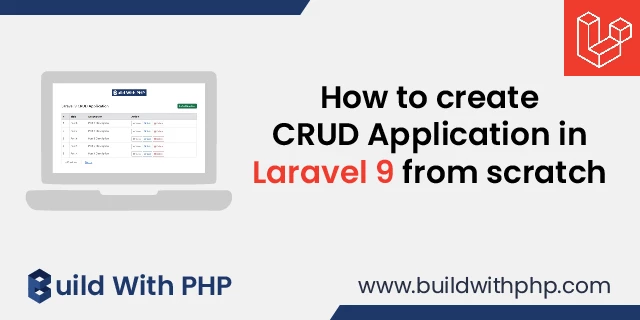How to install laravel on windows localhost using composer
calendar_month 08 Jan 2023 | Laravel
In this tutorial, you will learn how to install Laravel on windows localhost using composer. Laravel is the most popular and modern PHP framework to develop dynamic websites or web applications with MVC (Model view controller) architecture.
Laravel is a progressive and incredibly scalable framework that has powerful features such as Blade templating engine, Database migrations, Eloquent ORM, Authentication, etc. If you want to install Laravel on windows localhost using composer, just follow these simple steps.
Laravel requires a PHP version higher than 5.4, so you need to make sure your local machine has PHP >= 5.4
Step 1: Download and Install Composer
If your system does not have Composer installed, then you must download and install Composer.
Click to download composer: Download Composer
After downloading the Composer-Setup file, install it on your Windows system.
Step 2: Install Laravel
After the successful installation of composer, we can run the composer command on our system to install the new laravel project.
Run the following command in your cmd to install the new laravel project on windows localhost using composer.
composer create-project laravel/laravel example-app
Step 3: Run Laravel Project
Run the following command in your cmd to run the Laravel project on windows localhost.
cd example-app php artisan server
Just load the following url in a web browser to see the output of your Laravel application.
http://localhost:8000/
Ashwani Kumar
I'm a dedicated full-stack developer, entrepreneur, and proud owner of buildwithphp.com. I reside in India, where I draw inspiration to create helpful tutorials and tips for fellow artisans. I'm deeply passionate about technologies like Bootstrap, PHP, CodeIgniter, Laravel, Node, React, JavaScript, and jQuery. I believe in working hard consistently, which keeps me motivated and driven. Challenges are opportunities to learn, setbacks are lessons. I find inspiration in the endless potential of technology and aim to make a meaningful impact with my work.
Buddy! I hope you relished the tutorial, and it was good to see you again. Keep learning. Keep visiting.